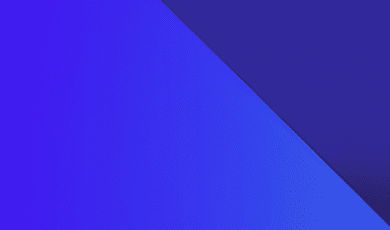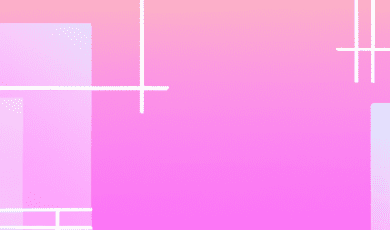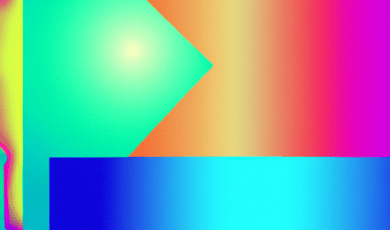The Smart Browser Revolution: How Everyday Tools Are Reshaping Productivity and Focus
Introduction
In an era where digital transformation is accelerating at an unprecedented pace, our browsers have evolved far beyond mere portals to the internet. They’ve become sophisticated workspaces, hosting a multitude of web-based tools and applications that streamline our daily routines, enhance productivity, and help us maintain focus in a world of digital distractions. The “Smart Browser Revolution” isn’t just about new tech—it’s about empowering individuals and teams with intelligent, efficient, and user-centric tools directly from the browser window.
At WebpackCasts.com, we are at the forefront of this evolution, offering reviews, insights, and practical guides on the latest browser-based applications and web tools. Whether you’re a developer seeking powerful extensions, a digital marketer optimizing workflows, or a tech enthusiast tracking industry trends, understanding the transformative potential of browser-based productivity is essential. This post explores how smart browser tools are revolutionizing the way we work, collaborate, and focus in the digital landscape.
The Evolution of Browser-Based Productivity Tools
Over the past decade, browsers have undergone a radical metamorphosis. Once relegated to information retrieval and basic web navigation, they now serve as hubs for productivity applications—everything from collaborative document editing to advanced project management, real-time communication, and even code development.
1. From Passive Browsing to Productive Hubs
The shift from static websites to powerful web applications has turned browsers into multidimensional workspaces. Tools like Google Workspace, Notion, Slack, and Trello operate entirely within the browser environment, eliminating the need for heavy desktop installations and offering seamless accessibility from any device.
- Accessibility: Web-based tools are device-agnostic, enabling users to pick up tasks from home, the office, or on the go.
- Real-time Collaboration: Many browser applications empower teams to collaborate synchronously on projects, content, or code.
- Low Maintenance: Hosted in the cloud, these tools are consistently updated, secure, and rarely require user-side maintenance.
2. Smart Extensions and Add-ons: Precision Productivity Boosters
Enhancements aren’t just coming from standalone web applications. Browser extensions and add-ons are rapidly becoming the secret weapons in the productivity arsenal. From ad-blockers and grammar checkers to password managers and tab organizers, these lightweight tools reduce friction and distraction while amplifying focus.
- Tab Management: Extensions like OneTab, Tab Snooze, and Workona help users tame tab overload, optimize memory, and organize workflows.
- Time Tracking & Focus: Tools such as RescueTime, Toggl, and StayFocusd monitor activity and help enforce boundaries, making mindful work possible.
- Quick Access Utilities: Password managers (LastPass, Bitwarden), note-takers (Evernote Web Clipper), and screenshot tools (Nimbus) save valuable seconds and reduce context-switching.
3. Integrated Workflows and Automation
Modern browser tools are increasingly interconnected, supporting integrations and automation. For example, via Zapier or IFTTT, everyday users can automate repetitive tasks across multiple web services—triggering actions, syncs, and reminders—all from their browser-based dashboards.
A digital marketer could automatically log new leads from web forms into a Google Sheet. Developers might trigger deployments or issue tracking updates based on activity within GitHub or Trello. These integrations slash repetitive admin work and free up users’ cognitive bandwidth for higher-value activities.
4. Enhanced Security and Privacy Controls
The browser revolution isn’t just about productivity—it’s about peace of mind. Solutions like privacy-focused browsers (Brave, Firefox), built-in tracker blocking, and end-to-end encrypted web applications give users tighter control over their data. Advances such as biometric logins, single sign-on, and secure sandboxing bring enterprise-grade security to everyday browsing.
5. AI-Powered Assistance and Next-Gen Smart Browsers
Artificial intelligence has firmly established itself in browser-based tools. Intelligent writing assistants (Grammarly, Jasper), summarization bots, intelligent search plugins, and even AI code reviewers now integrate seamlessly into the browser. Emerging browsers like Arc and Opera are embedding AI agents that help users organize information, automate tasks, and filter noise, making browser productivity “smarter” than ever before.
According to a recent report from Gartner, “by 2025, 80% of workplace tasks will be augmented by browser-based AI tools,” underscoring the growing reliance on smart, cloud-native solutions.
Case Studies: Everyday Impact of Web-Based Tools
Let’s consider a few real-world scenarios that illustrate the concrete impact of the Smart Browser Revolution:
Remote Collaboration Simplified
When the pandemic prompted the global shift to remote work, browser tools like Microsoft Teams, Zoom Web App, and Miro allowed teams to remain effective and connected. Virtual whiteboards, web-based video conferencing, and shared document editing became the backbone of distributed collaboration—all instantly accessible without cumbersome installations.
Productivity for Creators and Developers
Developers now benefit from powerful browser-based IDEs like Visual Studio Code for Web, Replit, and GitHub Codespaces, enabling code development and testing from any browser, anywhere. Content creators leverage browser tools for writing, publishing, designing, and marketing—all from Chrome, Firefox, or Edge. Figma, Canva, and Buffer demonstrate just how much creative and technical work can be accomplished without ever leaving the browser.
Digital Marketers’ Toolkit
Digital marketers increasingly depend on tools like Google Analytics, SEMrush, Moz, and browser-native CRM platforms to oversee campaigns, analyze data, and optimize strategies—in real time. Extensions for SEO auditing, tracking social mentions, and snippet optimization provide marketers with instant data and actionable insights.
Staying Focused: Minimizing Distraction in the Browser Era
With great power comes great responsibility. While the browser revolution puts myriad tools at our fingertips, it also poses unique challenges: context-switching, information overload, and distraction from endless notifications. Smart browser users are adopting intentional strategies, such as:
- Dedicated Workspaces: Using extensions to create task-specific browser environments, minimizing unrelated tabs.
- Scheduled Focus Time: Leveraging website blockers or time managers to enforce deep work intervals.
- Do Not Disturb Modes: Muting notifications or using browser Focus Modes during critical tasks.
- Minimalist Design: Opting for distraction-free themes or browsers (like Arc or Firefox Focus) to reduce cognitive clutter.
At WebpackCasts.com, we routinely review and recommend the best focus-boosting browser tools—visit our Productivity section to explore them.
Practical Tips: Make the Smart Browser Revolution Work for You
- Audit Your Toolkit Regularly: Eliminate redundant or outdated extensions. Focus on tools that simplify, not complicate, your workflows.
- Prioritize Security: Choose reputable, privacy-centric tools. Activate two-factor authentication and use strong, unique passwords managed through secure browser-based vaults.
- Automate Routine Tasks: Connect web applications via Zapier, IFTTT, or native integrations to slash manual work.
- Embrace AI Assistance: Experiment with AI extensions and browser-native smart features for writing, coding, or research.
- Maintain a Focused Workspace: Limit simultaneous open tabs, mute unneeded notifications, and structure your browser to align with your top priorities.
Remember, the key is not to use more tools, but to use the right ones—thoughtfully and intentionally.
Conclusion: Navigating the Future of Web-Based Productivity
The “Smart Browser Revolution” is more than a technological shift; it’s a fundamentally new approach to digital work and collaboration. With an ever-expanding ecosystem of browser-based tools and intelligent extensions, our web browsers are evolving into powerful productivity engines that drive innovation, teamwork, and personal achievement.
As the landscape continues to grow, staying ahead means staying informed. Whether you're a developer exploring new code tools, a marketer optimizing campaigns, or anyone seeking greater effectiveness and focus, the browser has become your primary workspace for success.
At WebpackCasts.com, our mission is to keep you updated on the smartest browser tools, expert guides, and actionable tips. Join us as we explore and shape the future of web-based productivity—one smart tool at a time.
Ready to boost your productivity? Browse our latest reviews and practical guides to discover your next favorite browser tool today.