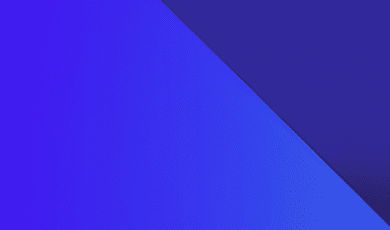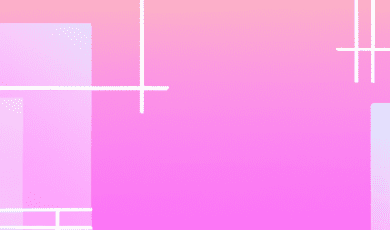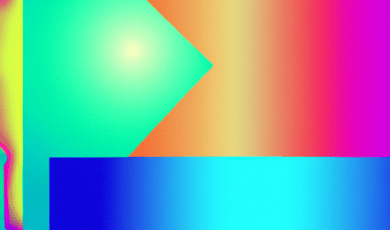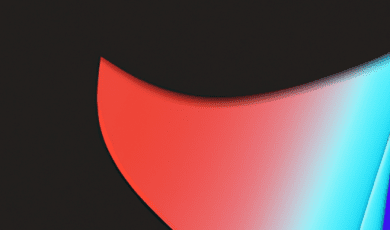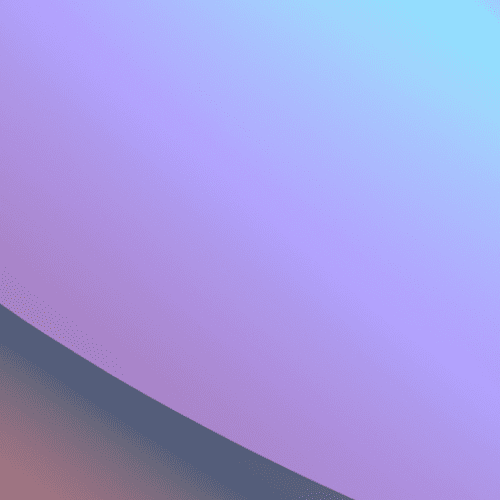
Explore the evolving world of browser-based video editors and discover whether these web tools can truly measure up to traditional desktop solutions for creators, marketers, and everyday users alike.
In an age defined by remote work, digital storytelling, and on-the-go creativity, browser-based video editors have rapidly emerged as essential tools for content creators around the globe. Gone are the days when powerful video editing required an expensive computer and hefty software downloads—today, anyone with a modern web browser can access robust editing features in just a few clicks. But with so many choices at our fingertips, the burning question remains: can browser-based video editors truly compete with traditional desktop software, or do they remain a convenient but limited alternative? Let’s dive into the world of web-based video editing and uncover the potential, limitations, and future prospects of these innovative tools.
Main Research: Comparing Browser-Based Editors and Desktop Software
What Are Browser-Based Video Editors?
Browser-based video editors are online platforms that allow users to create, edit, and export videos directly from their web browser. Unlike traditional desktop applications that demand installation, system resources, and operating system compatibility, web-based editors operate "in the cloud," leveraging your device’s internet connection to handle both the interface and processing power.
Popular examples include WeVideo, Clipchamp, Kapwing, Canva Video Editor, and FlexClip. These services are designed with accessibility and ease-of-use in mind, often targeting social media managers, educators, marketers, and even hobbyists looking for fast creative results.
Key Strengths of Browser-Based Video Editors
- Accessibility: Open your browser, sign in, and start editing from almost any device—be it a PC, Mac, Chromebook, or even a tablet. Web video editors bring true cross-platform compatibility.
- Collaboration: Many browser-based editors, like Frame.io and Canva, allow real-time collaboration, commenting, and shared editing, making them a favorite in remote teams and classrooms.
- Cloud Storage: Projects and raw footage can be stored securely in the cloud, reducing the risk of losing progress due to local hardware failures and freeing up hard drive space.
- Regular Updates: With no software installations or updates required on your device, web-based tools can quickly roll out new features, bug fixes, and performance enhancements for all users.
- Lower Hardware Requirements: Since a significant portion of the processing is handled by cloud servers, even modest devices can edit videos smoothly—ideal for users without high-end computers.
- Easy Sharing and Export: Output your work in formats suitable for social media, email, or direct download with just a few clicks.
Current Limitations of Browser-Based Video Editors
- Advanced Features: Desktop flagship programs like Adobe Premiere Pro and Final Cut Pro offer complex motion graphics, in-depth color correction, and support for high-end codecs and plugins that most browser-based editors cannot currently match.
- Performance Under Heavy Load: For simple edits, web-based platforms run smoothly. But editing long, high-resolution videos or working with multiple 4K layers can be slower due to upload/download speeds and browser constraints.
- Internet Dependence: A reliable and fast internet connection is essential. Large file uploads and cloud rendering are limited by your local bandwidth, which can be a bottleneck in rural or low-bandwidth environments.
- Privacy Concerns: Uploading sensitive footage to third-party servers introduces questions of data privacy and ownership, a significant consideration for professional filmmakers and companies.
- Monetization and Paywalls: While many services offer free plans, most advanced features, watermark removal, and high-quality exports are gated behind subscription paywalls.
Innovative Browser-Based Editors to Watch
The competition in the browser-based editor market has led to a surge in innovation. Some standout platforms include:
- WeVideo: Offers green screen, motion titles, and screencasting—making it a solid choice for educators and vloggers.
- Clipchamp: Now owned by Microsoft, Clipchamp delivers a user-friendly interface, drag-and-drop timeline, and excellent integration with cloud storage and social sharing.
- Kapwing: Known for its speed and templates, Kapwing focuses on short-form, shareable content perfect for social media marketers.
- Canva Video Editor: Featuring powerful drag-and-drop controls and a vast media library, Canva makes video editing accessible to graphic designers and non-techies alike.
- FlexClip: Offers an intuitive storyboard approach plus a rich library of stock footage and effects, perfect for quick promo videos and slideshows.
Desktop Video Editing Software: The Gold Standard?
For decades, desktop editors like Adobe Premiere Pro, Final Cut Pro X, DaVinci Resolve, and even free solutions like Shotcut or Lightworks have dominated creative industries. They lead in sheer power, resource management, plugin ecosystems, and offline editing capacity. Key advantages include:
- Support for multiple layers, advanced transitions, and animation
- Extensive color grading and correction tools
- Third-party plugin and hardware integration (like control surfaces)
- Direct access to computer hardware for rendering and export
- Security and privacy—files never leave your local system
However, these advantages come with notable drawbacks: expensive licenses, steep learning curves, hardware compatibility requirements, and limited collaboration and cloud features without complex setups.
The Hybrid Approach: Blending Desktop and Web Solutions
Recognizing the strengths and weaknesses of both ecosystems, many creators now adopt a hybrid workflow. Fast edits, rough cuts, and social media content are handled in-browser, while intensive projects, client work, and feature films are crafted in desktop environments. Additionally, some desktop software (like Adobe’s Creative Cloud) now offer browser-accessible versions or cloud project sharing, further blurring the lines.
Features previously considered "desktop only", such as AI-driven editing, multi-track timelines, and automatic subtitles are increasingly found in advanced browser-based editors. This trend suggests accelerating parity between the platforms.
Conclusion: Can Web-Based Video Editors Compete?
The answer is a resounding “It depends.” For professionals demanding the utmost control, fastest render times, and advanced post-production capabilities, desktop video editors remain essential. However, for a rapidly growing audience—content marketers, educators, small business owners, and social media creators—browser-based editors now offer nearly everything needed for high-quality video production, often with the added benefits of speed, collaboration, and accessibility.
As web technology evolves, cloud infrastructure expands, and developers continue to innovate, the performance gap between browser and desktop editors will narrow. Expect future web editors to deliver increasingly sophisticated features once reserved for high-end desktops, making video creation more inclusive and versatile than ever before.
Final Thought: If you haven’t tried a browser-based video editor lately, now is the perfect time. Whether you’re piecing together family memories, shaping educational content, or launching a new brand, web video editing tools are ready to help you create—directly from your favorite browser.
Frequently Asked Questions
Are browser-based video editors free?
Many web video editors offer free plans with basic features. However, advanced tools, watermark-free exports, or high-resolution downloads often require a paid subscription.
Do I need a powerful computer to use browser-based editors?
No. Since much of the processing happens in the cloud, even low-powered devices can handle most browser-based editors comfortably.
Is my data safe with web-based video editors?
Reputable services implement robust security, but always read privacy policies and avoid uploading confidential footage if you have data sensitivity concerns.
Can I use browser-based editors offline?
Most require an active internet connection. However, some like Clipchamp offer limited offline capabilities through browser extensions or native apps.