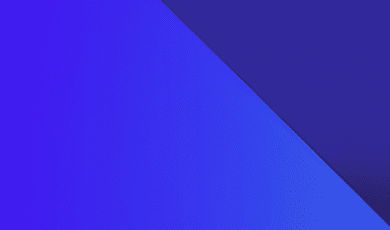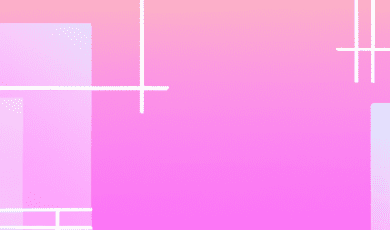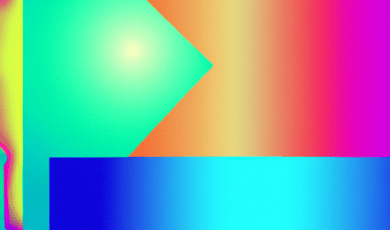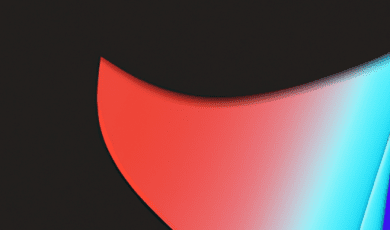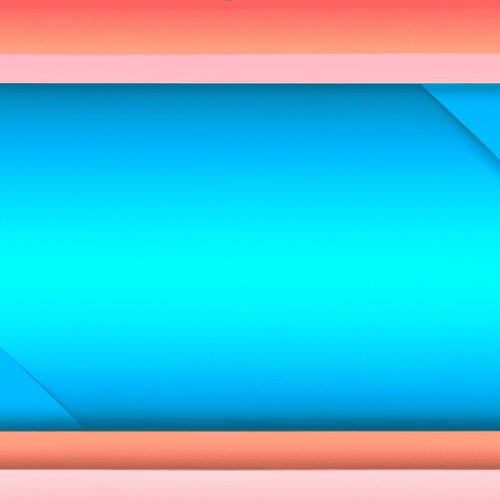
Unlock Hidden Productivity: Essential Browser Extensions You Need Right Now
Introduction: Supercharge Your Workflow With Browser Extensions
In our fast-paced digital ecosystem, productivity isn’t just about working harder—it’s about working smarter. For developers, digital marketers, tech enthusiasts, and anyone who thrives on the web, optimizing your daily workflow often hinges on the small, smart tweaks you make to your primary tool: the browser. At webpackcasts.com, we know the value of practical, web-based tools, and nothing offers a bigger productivity boost than the right browser extensions.
From streamlined tab management to robust security tools and seamless integrations with your favorite web apps, browser extensions can unlock hidden productivity and transform your digital experience. In this in-depth guide, we’ll explore the must-have browser extensions for Chrome, Firefox, and Edge—tools that help you stay organized, focused, and ahead of the curve.
The Power of Browser Extensions: Why Do They Matter?
Browser extensions are lightweight software modules that enhance your browser’s core functionality. They sit quietly in your browser, offering quick access to a variety of powerful features—whether it’s automating repetitive tasks, managing distractions, improving collaboration, or turbocharging your research. The right set of extensions can save you hours every week and provide the edge you need in today’s highly productive web landscape.
Top 10 Essential Browser Extensions to Unlock Hidden Productivity
The web is flooded with thousands of extensions, but not all are created equal. To save you time, we’ve curated a list of must-have browser extensions for web productivity, each offering unique benefits for different user profiles.
-
1. TabNine – AI Coding Assistant
Perfect for developers and code enthusiasts, TabNine uses artificial intelligence to offer smart code completions right in your browser or local code editor. It supports multiple programming languages, helps eliminate syntax errors, and boosts your coding speed dramatically.
-
2. Toby – Advanced Tab Management
Are countless tabs slowing you down? Toby reimagines tab organization, letting you create collections, group tabs, save tab sessions, and restore them at will. It brings order to chaos and prevents browser overload for heavy multitaskers.
-
3. Grammarly – Writing Aid and Spellchecker
Whether you’re firing off emails or crafting blog posts, Grammarly enhances your writing by checking grammar, punctuation, clarity, and tone in real time. Its browser extension means every text box on the web becomes your professional writing assistant.
-
4. LastPass – Secure Password Management
LastPass generates, stores, and autofills strong passwords, so you never waste time resetting logins or worrying about security. It syncs across devices and offers two-factor authentication for maximum protection.
-
5. Pocket – Smarter Content Curation
Don’t let valuable blogs or articles slip away during busy hours. Pocket lets you save content to read later, even offline, and categorizes your finds for easy reference. It’s perfect for research, upskilling, or simply saving must-read resources.
-
6. OneTab – Reduce Tab Clutter, Save Memory
If you have dozens of tabs slowing your system, OneTab collapses all open tabs into a single list, dramatically reducing memory usage and boosting browser performance. Restore tabs as needed or share them efficiently among your team.
-
7. Loom – Video Messaging for Faster Collaboration
Loom lets you quickly record your screen, face, and voice to create engaging video messages. Share feedback, tutorials, or updates instantly—saving time on meetings and emails while enhancing asynchronous communication.
-
8. Checker Plus for Gmail – Advanced Email Notifications
Checker Plus offers real-time Gmail notifications, rich previews, and advanced management directly from your browser toolbar. Quickly triage mail, mark as read, or reply without interrupting your workflow.
-
9. RescueTime – Track and Optimize Your Web Usage
RescueTime runs in the background, analyzing your browser habits to show where your time goes. Get detailed reports on your productivity, set goals, and block distracting sites. It’s essential for anyone looking to optimize focus and minimize digital distractions.
-
10. Honey – Automatic Coupon Finder
Never pay full price again. Honey automatically scans for and applies the best coupon codes when you’re shopping online. It’s a simple, effective way to save money—so you can reinvest those savings elsewhere in your workflow.
Bonus Picks: Up-and-Coming Extensions to Watch
- Notion Web Clipper — Effortlessly save any web page to Notion for later reference and collaboration.
- Dark Reader — Activate dark mode on any website for comfortable, eye-friendly reading.
- StayFocusd — Strictly limit your time on distracting websites, helping you reclaim lost hours and stay focused.
- Zapier — Integrate and automate workflows between web apps directly from your browser.
Choosing the Right Extensions for Your Productivity Stack
Not all browser extensions are created equal—and what works for one user might not suit another. Here are some tips for building a robust, streamlined browser productivity stack:
- Audit Your Workflow: Identify repetitive tasks or bottlenecks you want to eliminate.
- Start Small: Add a few extensions at a time, and monitor their impact on performance and workflow.
- Mind the Overlap: Avoid redundant tools—extensions that provide overlapping features can slow your browser.
- Keep It Secure: Always download from official stores, check permissions, and regularly review extension updates for security risks.
- Stay Updated: Emerging tools appear every month—subscribe to WebpackCasts.com for the latest reviews and expert tips on browser-based productivity!
By carefully curating your collection, you’ll enjoy a faster, more efficient, and empowered web experience.
Conclusion: Transform Your Digital Experience, One Extension at a Time
Productivity is no longer about putting in long hours at the desk—it's about leveraging the right digital tools to maximize the value of your time. Browser extensions are the unsung heroes of the modern workflow, unlocking powerful features and efficiencies with just a few clicks.
Whether you're a developer looking to optimize your coding sessions, a marketer striving to streamline content curation, or a tech enthusiast eager to automate the mundane, the right browser extensions can make all the difference.
Explore our curated list, start experimenting, and let WebpackCasts.com guide you through the evolving landscape of web-based productivity tools. For more in-depth guides, reviews, and actionable tips on digital productivity, subscribe to our newsletter or follow us on social media. It's time to uncover your hidden productivity—one extension at a time!